Marketers, customer service managers, and customer relationship managers all know how important it is to reach or contact their users immediately when a crucial action, like the user cancels the subscription, happens. It may be just the moment when you lose them and they never come back. The best way to solve this problem and reduce the churn rate is to contact the users directly, instantly, and even, automatically.
For a subscription-based app, there is no doubt that sending a push notification directly to users’ devices is the quickest way to get in touch with them.
This article will guide you through how to push notifications to your users and help clarify what should be done to push notifications.
What is Push Notification?
According to Wikipedia, a push notification is a message that is "pushed" from the backend server or application to the users’ interface, such as mobile applications and desktop applications. To put it in another way, push notifications are clickable pop-up messages that will appear on users’ browsers irrespective of the device they’re using.
They serve as a quick communication channel enabling companies to convey messages, offers, or other information to their customers.
As push notification become more and more popular, app marketer have to come up with different push notification strategies to engage with app users.
What are the functions of Push Notifications?
Before jumping into the discussion of how to send Push Notifications to users, below are the main functions of Push Notifications:
Guarantee: There are many situations where users want to know they have done things successfully. For example, when they subscribe to an in-app service, they would be expecting whether they subscribe successfully or not. At this moment, an instant push notification about payment information would make them feel guaranteed.
Inform: Of course, app developers want to keep their users informed of any updated news inside the app. Push Notifications are a great helper here. Any message, such as a new release, product change, new feature, and relevant update can be sent through notifications and keep your users stay up-to-date.
Alarm: Sometimes users should be alarmed, or say, reminded, about any unusual circumstances. For example, when their accounts are log-in to another place or another device, they should be alarmed. So in this situation, a Push Notification would be a must.
Promote: The direct way to sell something is to sell directly to a person in need and the first step, of course, is reaching the person. Notifications at this point are of great use. Sending coupons, giveaways, and special offers in a notification way to users brings high clicking and buying rate.
Personalizing: Everyone wants to be unique and important. To extend users’ lifetime on an app, personalization messages are the key. So why not send a wishing notification to users on special occasions, such as important festivals, and especially, on their birthdays?
Survey: Users’ opinions and suggestions matter the most to the app’s development. To keep users staying with you, please conduct surveys to understand how they feel and what they want. Usually, surveys sent via email have a low clicking rate and the reason is obvious, they don’t have much time to search through a hundred emails and finally find the survey link to click on. A survey notification would take no time to find so users are likely to complete the questionnaires for you.
Engage: To lengthen users’ custom journey, keeping them engaged in it is a vital thing to do. Notifications based on their browsing history, favoring topics, and past purchases would be more likely to bring users back to the app and engage in it.
How to send a Push Notification?
There are two ways to send push notifications to users.
1. Send notifications in a technical way
Sending notifications can require a lot of technical work. As a marketer, you can rely on technical guys to do it for you. Ask them to build self-owned push service with the help of different APIs and operating system platforms. All you need to do is to provide them with a full message of push service, how to manage subscribers, notification content, and other things. After that, just wait until the work is done so that you can finally send notifications to your users.
2. Send notifications using an existing push service
Sending notifications using push services is a good choice for a team lacking engineers who can be dedicated to maintaining such a service. And most importantly, as a marketer, you don’t have to wait, you can customize your push notification strategy based on those services independently and flexibly. If you don’t have any idea yet or have difficulty finding a suitable service, here are three helpful push notification tools for you:
Appflow.ai: Appflow.ai is in-app subscription analytics, management and user engagement tool. One of its stunning features is no-code Push Notifications with which users can create or schedule push notifications via remote configuration for their app users without any app release or developers.
The notifications can be sent based on event trigger or time trigger, in this way, appflow.ai users can engage with their users directly and timely by offering special deals, incentives, sales and new updates information and receive the quickest response.
In a word, sending notifications via appflow.ai is a time-saving and effective way to promote engagement, conversions and retention that finally lead to app growth.
Appflow.ai's push notification is free of use for one month. Create an account (with no credit card required) and begin sending push today!

NOTIX: NOTIX is a web push service that helps to increase audience engagement, reaching every user for any kind of client – either a webmaster with a site or a big business. This kind of service focuses on audience re-engagement by sending out the latest news and updates and engaging users with content in real-time. What’s more, it can analyze engagement and segment the audiences by interests as well.

Vizury: Vizury is a customer engagement platform designed to boost business results. It empowers marketers to deliver high-value conversions and customer retention across CRM & paid ad channels. Browser Push Notifications for an e-commerce business is one of its functions to boost revenue by bringing customers back to websites, mobile apps and retail stores.
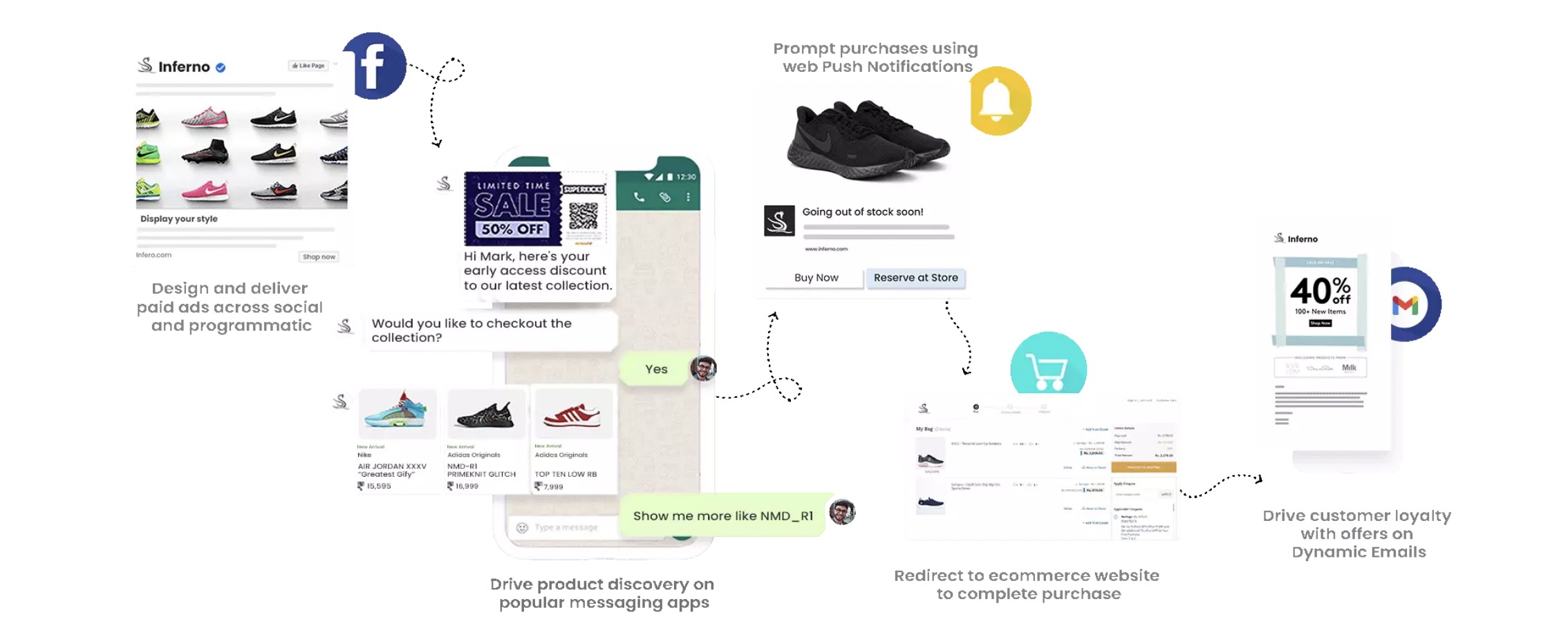
Conclusion
Push Notifications play an important role in reaching users directly and instantly. They can help send targeted messages to a certain group of people and widen your online reach. Set up a push service of your own or choose the most powerful tool to do the job. Either way, you can start maintaining users and reducing the churn rate.
A Guide to Push Notifications for Subscription-based Apps





